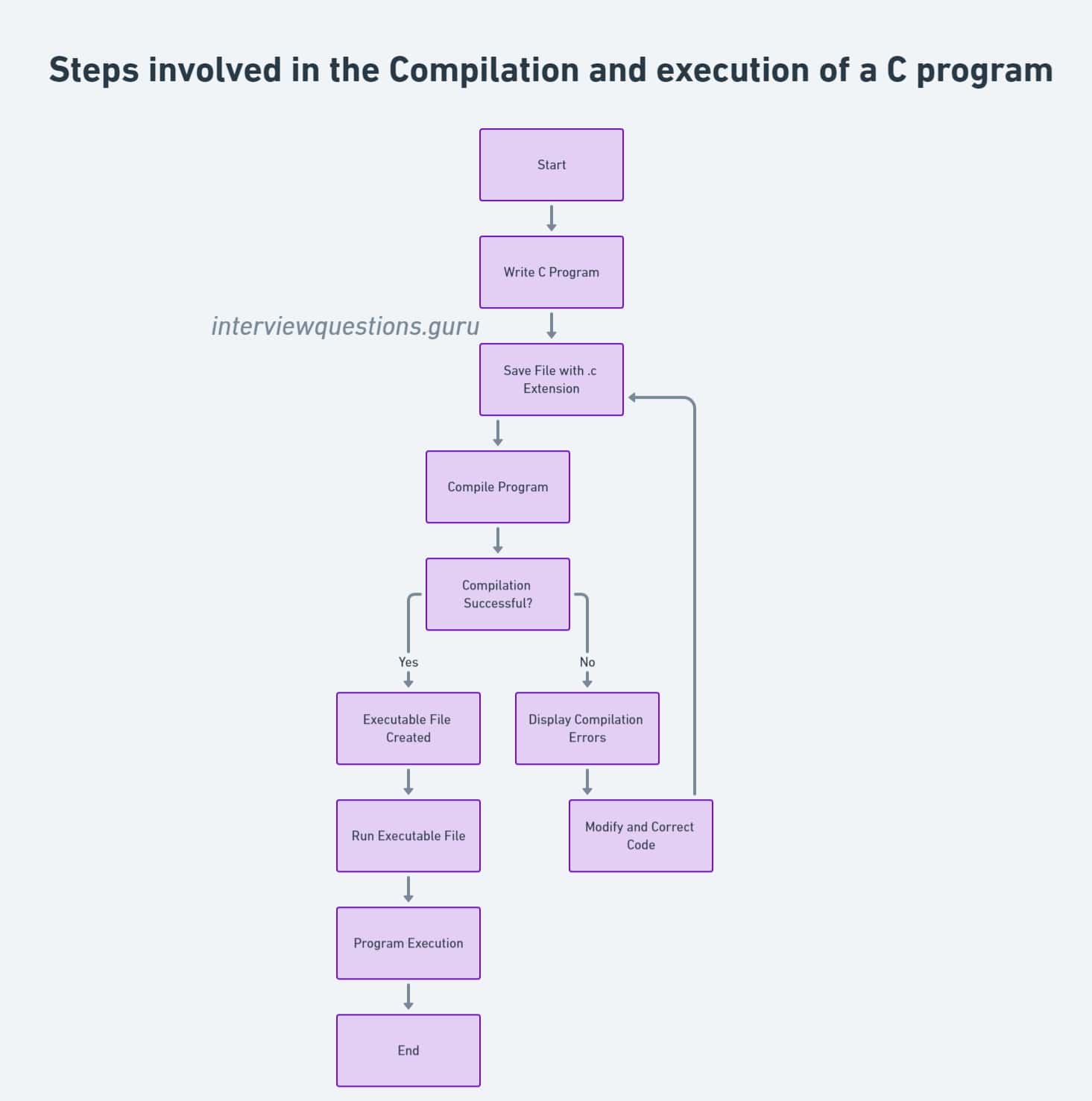In this article, we will understand the basic structure of a C program with examples. Think of a C program like a recipe that tells the computer what to do. We’ll look at each part of this “recipe” step by step so you can understand how it all works. Don’t worry if you’re new to this – I’ll explain everything in simple, everyday language. By the end, you’ll know the basics of making your own C program, just like learning to cook a simple dish!
Table of Contents
Introduction to C Programming
Developed in the early 1970s by Dennis Ritchie, C is a procedural language known for its efficiency. It’s the cornerstone for many modern languages like C++, Java, and Python.
Basic Structure of a C Program
A C program typically includes:
- Preprocessor Commands
- Functions
- Variables
- Statements & Expressions
- Comments
- Documentation
1. Preprocessor Commands
These commands instruct the compiler to include files or perform actions before compilation. For example, #include <stdio.h> includes the standard input-output library.
2. Functions
Every C program must have a main() function. It’s where program execution begins.
3. Variables
Variables store data and must be declared with a data type.
4. Statements & Expressions
Statements are instructions, while expressions are combinations of variables, constants, and operators producing a result.
5. Comments
Comments explain the code and are ignored by the compiler. They can be single-line (//) or multi-line (/* ... */).
6. Documentation
Good documentation is key to understanding and maintaining code. It typically includes:
- File Header: Describes what the file contains and its purpose.
- Function Documentation: Explains what each function does, its parameters, and return value.
- Inline Comments: Provide additional information about complex code segments.
Also, Learn
C Program to Find Factorial – This article provides a detailed guide on writing a C program to calculate the factorial of a number, a fundamental concept for beginners in programming.
Flowchart for Factorial of a Number – This article offers a visual flowchart explaining the process of calculating the factorial of a number, which is a great tool for understanding the logic behind the program.
Example of a Documented C Program
Here’s a simple “Hello, World!” program with documentation:
// Includes the standard input-output library
#include <stdio.h>
// Main function where the program execution begins
int main() {
// Declares a variable to store the message
char message[] = "Hello, World!";
// Prints the message to the console
printf("%s\n", message);
// Indicates successful program termination
return 0;
}
Documentation Explained
- Preprocessor Command: The comment explains the inclusion of the
stdio.hlibrary. - Main Function: Documented to indicate the start of program execution.
- Variable Declaration: Explains the purpose of the
messagevariable. - Printing the Message: Describes the action of printing the message.
- Return Statement: Clarifies the meaning of
return 0;.
Flowchart of Compilation and Execution of a C Program
Steps involved in the Compilation and execution of a C program
The process of compiling and executing a C program involves several steps, each crucial for transforming your source code into an executable program. Here’s a breakdown of these steps:
1. Writing the Source Code
- Action: You begin by writing your C program in a text editor. This file is typically saved with a
.cextension, likeprogram.c. - Tools: Use any text editor or Integrated Development Environment (IDE) like Visual Studio Code, Code::Blocks, or Eclipse.
2. Preprocessing
- Action: The preprocessor processes directives (like
#include,#define) before the actual compilation starts. - Result: Expansion of macros, inclusion of header files, conditional compilation, etc.
3. Compiling
- Action: The compiler takes the preprocessed source code and converts it into assembly code.
- Tools: Use a C compiler like GCC (GNU Compiler Collection) or Clang.
- Result: The output is an assembly file, typically with an
.sextension.
4. Assembling
- Action: The assembler converts the assembly code into machine code, producing an object file.
- Result: The output is an object file, typically with an
.oor.objextension.
5. Linking
- Action: The linker takes one or more object files and combines them with libraries (if used) to produce a single executable file.
- Result: The final output is an executable file (
.exeon Windows, no extension on Unix/Linux).
6. Execution
- Action: The executable file is run on your computer.
- Result: The program executes and performs the tasks defined in the source code.
Example Using GCC on a Unix/Linux System
- Write Code: Create a file
hello.cwith your C code. - Compile: Run
gcc -o hello hello.cin the terminal.- This command compiles
hello.cand creates an executable namedhello.
- This command compiles
- Execute: Run
./helloin the terminal.- This executes the program and displays the output.
Additional Notes
- Debugging: During development, you might compile with debugging flags (like
-gin GCC) to facilitate debugging. - Optimization: For production, optimization flags (like
-O2or-O3in GCC) can be used to improve performance. - Cross-Compilation: In some cases, you might compile the code on one platform (like Windows) to run it on another (like Linux). This is known as cross-compilation.
Understanding these steps is crucial for C programmers, as it helps in diagnosing issues, optimizing performance, and ensuring the smooth operation of the program from code to execution.
Conclusion
For beginners, understanding the structure and documentation of a C program is crucial. This guide covers the essential components and emphasizes the importance of good documentation. As you delve into more complex programs, these fundamentals will be invaluable for your development in C programming.