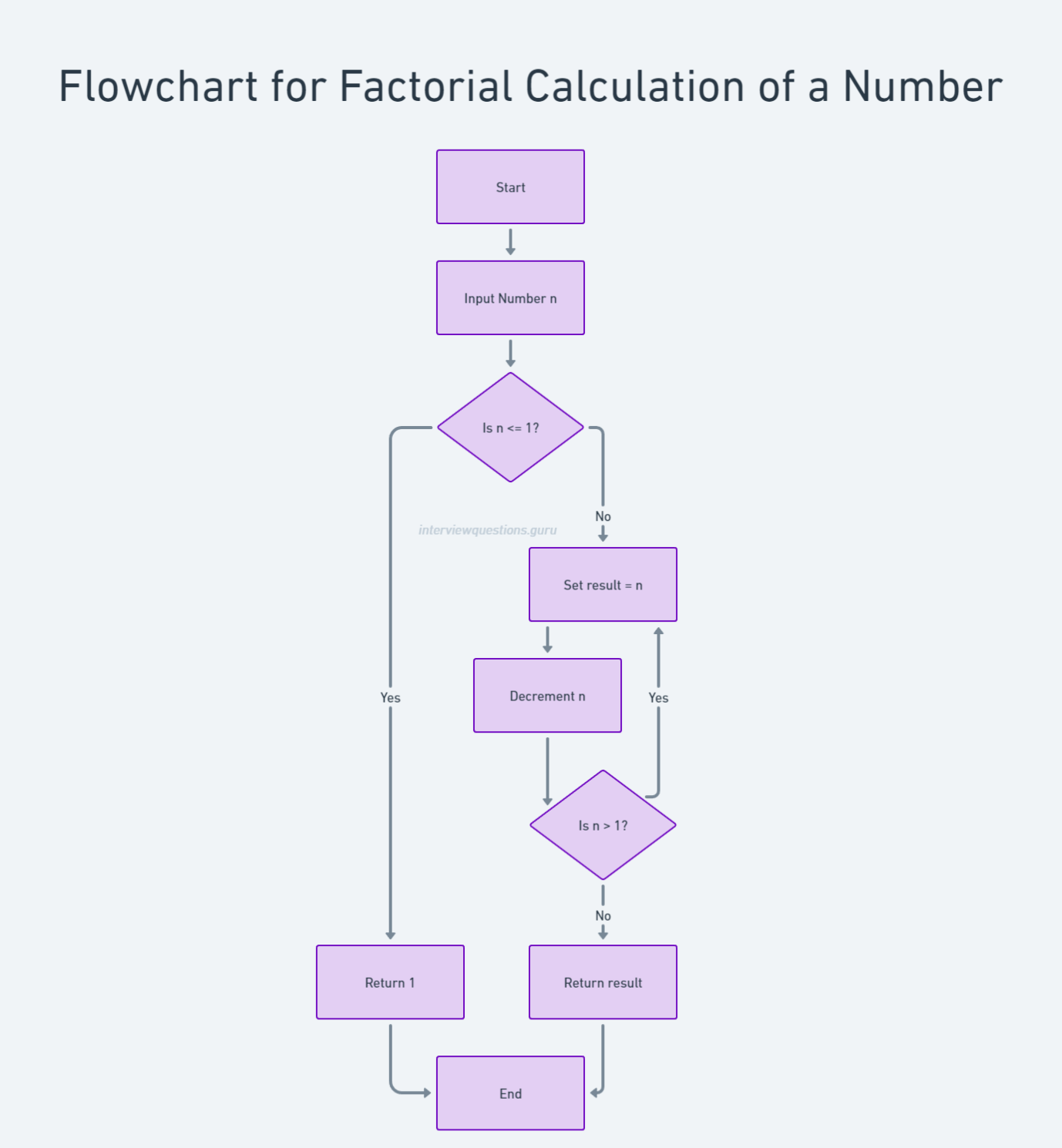Understanding factorials is crucial in various mathematical and programming contexts. A factorial of a number, typically denoted as n!, represents the product of all positive integers up to that number. In this article, we will learn all about factorial calculation and how to draw a flowchart for factorial calculation.
Table of Contents
Definition of Factorial
- For a positive integer n: The factorial of n (denoted as n!) is the product of all positive integers from 1 up to n. Mathematically, it’s expressed as: n!=n×(n−1)×(n−2)×…×2×1n!=n×(n−1)×(n−2)×…×2×1
- For n = 0: By convention, the factorial of 0 is defined as 1. That is, 0! = 1.
How to Calculate Factorial
- Identify the Number: Start with the number n for which you want to calculate the factorial.
- Multiply Sequentially Down to 1: Multiply n by every number less than it, down to 1.
- Result: The product obtained from this sequential multiplication is the factorial of n.
Examples
Factorial of 3 (3!):
3!=3×2×1=6
Factorial of 5 (5!):
5!=5×4×3×2×1=120
Factorial of 0 (0!):
0!=1
C Program to Find Factorial using Recursion, Function, While Loop, Pointers, If-Else
Factorial Applications
Factorials are used in various areas of mathematics and applied fields:
- Combinatorics: In calculating permutations and combinations, which are ways to count arrangements and selections of objects.
- Probability: In solving probability problems where arrangement or selection is involved.
- Series and Sequences: In the expansion of functions in calculus, like Taylor series and Maclaurin series.
- Algebra: In solving certain algebraic equations and expressions.
Flowchart for Factorial Calculation
Explanation of Flowchart for Factorial
- Start: This is the beginning of the process.
- Input Number n: The first step involves inputting the number
nfor which you want to calculate the factorial. The factorial of a numbern(denoted asn!) is the product of all positive integers less than or equal ton. - Is n <= 1?: This decision step checks if
nis less than or equal to 1. The factorial of 0 and 1 is 1, so ifnis 0 or 1, the process can skip the multiplication steps.- Yes (n <= 1): If
nis 0 or 1, the flowchart proceeds to the next step where it returns 1 as the factorial. - No (n > 1): If
nis greater than 1, the flowchart moves to the multiplication steps.
- Yes (n <= 1): If
- Set result = n: Initialize the
resultvariable with the value ofn. This variable will be used to store the intermediate results of the factorial calculation. - Decrement n: Decrease the value of
nby 1. This step prepares for the multiplication in the next iteration. - Is n > 1?: This decision step checks if the updated value of
nis still greater than 1. If it is, the process continues to multiply the numbers.- Yes (n > 1): If
nis still greater than 1, the flowchart loops back to the step whereresultit is multiplied by the current value ofn. - No (n <= 1): If
nis no longer greater than 1, it means all necessary multiplications have been done.
- Yes (n > 1): If
- Return result: At this point, the factorial calculation is complete, and the
resultis returned. - End: This marks the end of the factorial calculation process.
In summary, the flowchart describes a loop that multiplies n by each number less than it until n it reaches 1. The result of these multiplications gives the factorial of the original number.