This time, we have prepared for you a full guide on how to prepare for Microsoft Excel Interview Questions. This article covers 75 most frequently asked Excel interview questions. Don’t let an interviewer surprise you! Depending on your experience and the job requirements, check our list of basic Excel interview questions or advanced Excel interview questions, or both.
There is no time to lose! Let’s get started!

Table of Contents
Basic Excel Interview Questions
What is Microsoft Excel?
Microsoft Excel is a Microsoft spreadsheet program used to organize, store and analyze numbers and data. It is very useful in data analysis and allows to easy creation of budget follow-ups, graphs, charts, tables, etc.
What is the cell in Excel?
A cell is the smallest unit of a spreadsheet. It is a data entry field created by the intersection of a row and a column. Each spreadsheet (in Excel 2007- ) contains more than 17 billion cells.
How do you understand a cell address in Excel?
A cell address, also called a cell name, consists of the name of the column (A, B, C …) followed by the number of the row (1, 2, 3 …), for example: A1, F6, etc.
How many rows and columns are there in Excel?
Excel spreadsheet (2007- ) contains in total 1,048,576 rows and 16,384 columns.
What is the ribbon in Excel?
In all MS Office products, a “Ribbon” is a toolbar located at the top of a window. Ribbon contains a series of 9 tabs (“File”, “Home”, “Insert”, “Page Layout”, “Formulas”, “Data”, “Review”, “View” and “Help”) and each tab gathers specific program features. For example in the “Insert” tab we can find the options to insert different object items, such as tables, illustrations, charts, add-ins, etc.
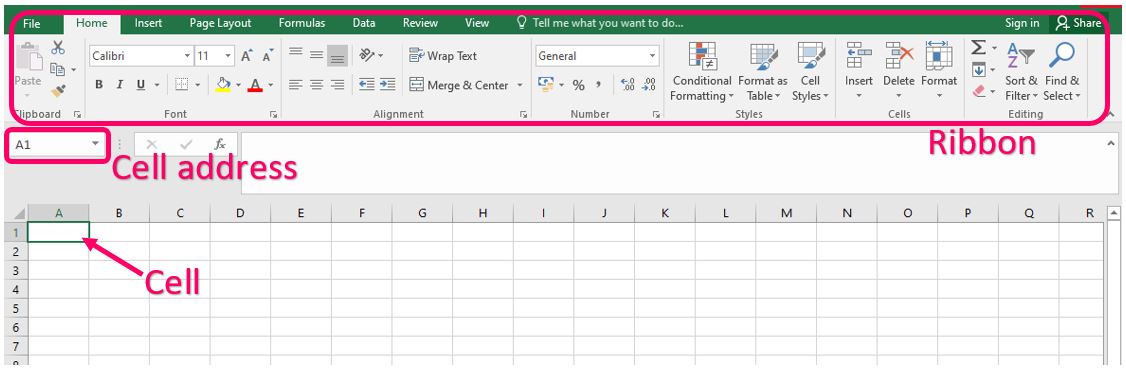
How to hide a ribbon in Excel?
There are 4 ways to hide a ribbon in Excel:
- Click on the arrow button in the bottom right corner of the ribbon;
- Right-click on a ribbon and choose the “Collapse the Ribbon” option;
- Use the “Auto-hide Ribbon” option from the top bar;
- Use the keyboard shortcut “CTRL+F1”.
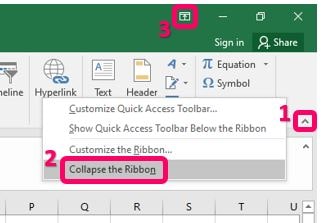
What is “Format Painter” in Excel?
A “Format Painter” is a copy and paste function dedicated specially for the formatting. It allows to copy and, then, apply all the formatting settings from one object to another. The “Format Painter” option can be found in the “Home” tab of the ribbon.
What is a spreadsheet in Excel?
A spreadsheet (also called a worksheet or, simply, a sheet) is a single page in Excel. A collection of several spreadsheets in one file is called a workbook. Typically then, an Excel file (so a workbook) consists of several spreadsheets, out of which only one can be active at a time.
What are “Freeze Panes” in Excel?
The “Freeze Panes” are used to lock the first row and/or column of an Excel worksheet, so that it (they) remain(s) visible on the screen, while for example scrolling. The “Freeze Panes” option is available in a “View” tab of the ribbon.
What are functions in Excel?
A function is a predefined formula used to perform the calculations.
We can distinguish 12 function categories:
- Financial;
- Logical;
- Text;
- Date & Time;
- Lookup & Reference;
- Math & Trigonometry;
- Statistical;
- Engineering;
- Cube;
- Information;
- Compatibility;
As per microsoft.com, the most popular Excel functions are:
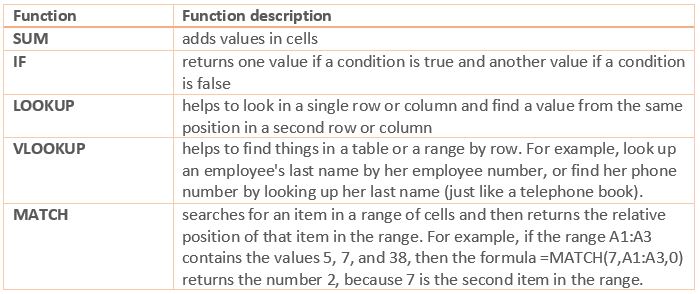
What is the IF function in Excel?
The IF function is one of the most popular functions in Excel. How does it work? This function checks whether a condition is met: if YES (TRUE) it returns one value and if NO (FALSE) – another value. Let’s check an example:
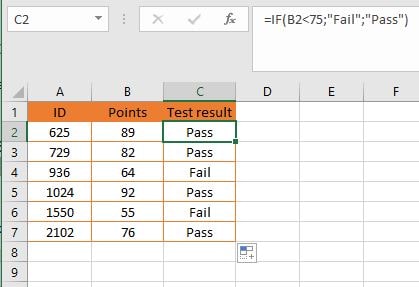
Which function is used to display the current date and time in Excel?
The fastest and the easiest way to get the current date and time in Excel is to use one of the 2 formulas below:
- =TODAY() à Excel will return the current date, for example, 05.2023
- =NOW() à Excel will return the current date and time, for example, 05.2023 08:12
What is the VLOOKUP function in Excel?
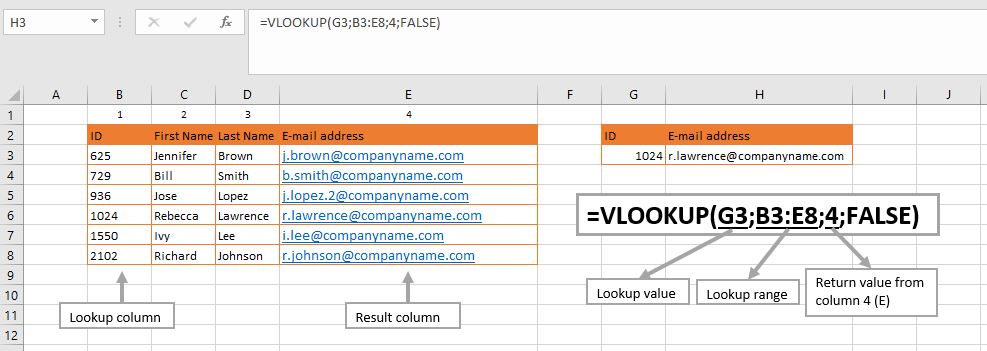
What is the order of operations used in Excel formulas?
When it comes to the order of operations, Excel follows the famous PEMDAS rule which you are probably already familiar with since your school math classes. PEMDAS rule is an acronym reflecting the order of operations:
- Parentheses;
- Exponents;
- Multiplication and Division (left to right);
- Addition and Subtraction (left to right).
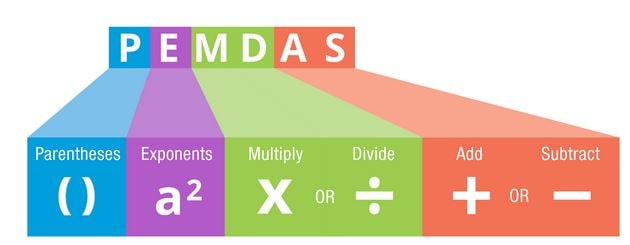
What data formats are available in Excel?
There are 11 data formats available:
- General;
- Number;
- Currency;
- Accounting;
- Date;
- Time;
- Percentage;
- Fraction;
- Scientific;
- Text;
- Special;
What are charts in Excel?
Charts are the tools that allow to the presentation of the data graphically. In Excel (depending on the version) you can choose from almost 20 different chart types. Depending on the chart’s purpose and the type of the data, you can choose from different chart types, sub-types and customizations and be sure to find an option which is fully adapted to your needs.
The most popular chart types in Excel are:
- Column;
- Line;
- Pie;
- Bar;
- Area;
- X Y (Scatter);
What are pivot tables in Excel and how are they used?
Pivot tables are a very popular data analysis tool. The main difference between a “regular” table and a pivot table rests in its dynamic and possibilities. The “regular” tables are used to store and organize the data. The pivot tables can be used for much more – to summarize and analyze the data, business analyze, prognostics, etc.
How to insert a pivot table in Excel? There are 2 ways:
- Ribbon option. Go to the “Insert” tab, click on the “PivotChart” button, select “PivotChart”, check the options and click on “OK”.
- Keyboard shortcut: Alt + D + P
How to refresh a pivot table in Excel?
By default, Excel pivot tables are not refreshed automatically. In order to refresh pivot table data, press simultaneously key combination Alt + F5 or follow the instructions below:
- Display the “PivotTable Tools” tab on the Ribbon by clicking anywhere in the pivot table.
- Go to “Analyze”, click on “Refresh” and from the drop-down list select again “Refresh”. Please note, that in order to update the pivot tables in the whole workbook, instead of “Refresh”, you should select “Refresh All”.
How to clear formatting in Excel without actually removing the cell content?
In order to clear the formatting without actually removing the cell content, go to the “Home” tab, click on the “Clear” button (you can find it in the “Editing” section), and select “Clear Formats”.
What is Conditional Formatting in Excel?
Conditional Formatting (CF) is a feature allowing to automatically apply the formatting to the cells which meet the specific criteria. We can distinguish 5 main types of conditional formatting visualizations:
- Highlight Cells Rules
- Top/Bottom Rules
- Data Bars
- Color Scales
- Icon Sets
What is macro in Excel?
A macro (or a macroinstruction) is a piece of a code which allows to automate (or to imitate) some repetitive tasks, such as keystrokes, mouse clicks, commands, etc.
What are the two macro languages used in Excel?
- VBA (Visual Basic for Applications);
- XLM – used in the previous Excel versions.
What are the most popular errors in Excel?
| Error | Description |
| #VALUE! | The issue with the formula or cells referencing |
| #NAME? | Incorrect cell name |
| #DIV/0! | Division by zero |
| #N/A | No value available |
| #NULL! | Incorrect range operator |
| #NUM! | Invalid number |
| #REF! | Invalid cell reference |
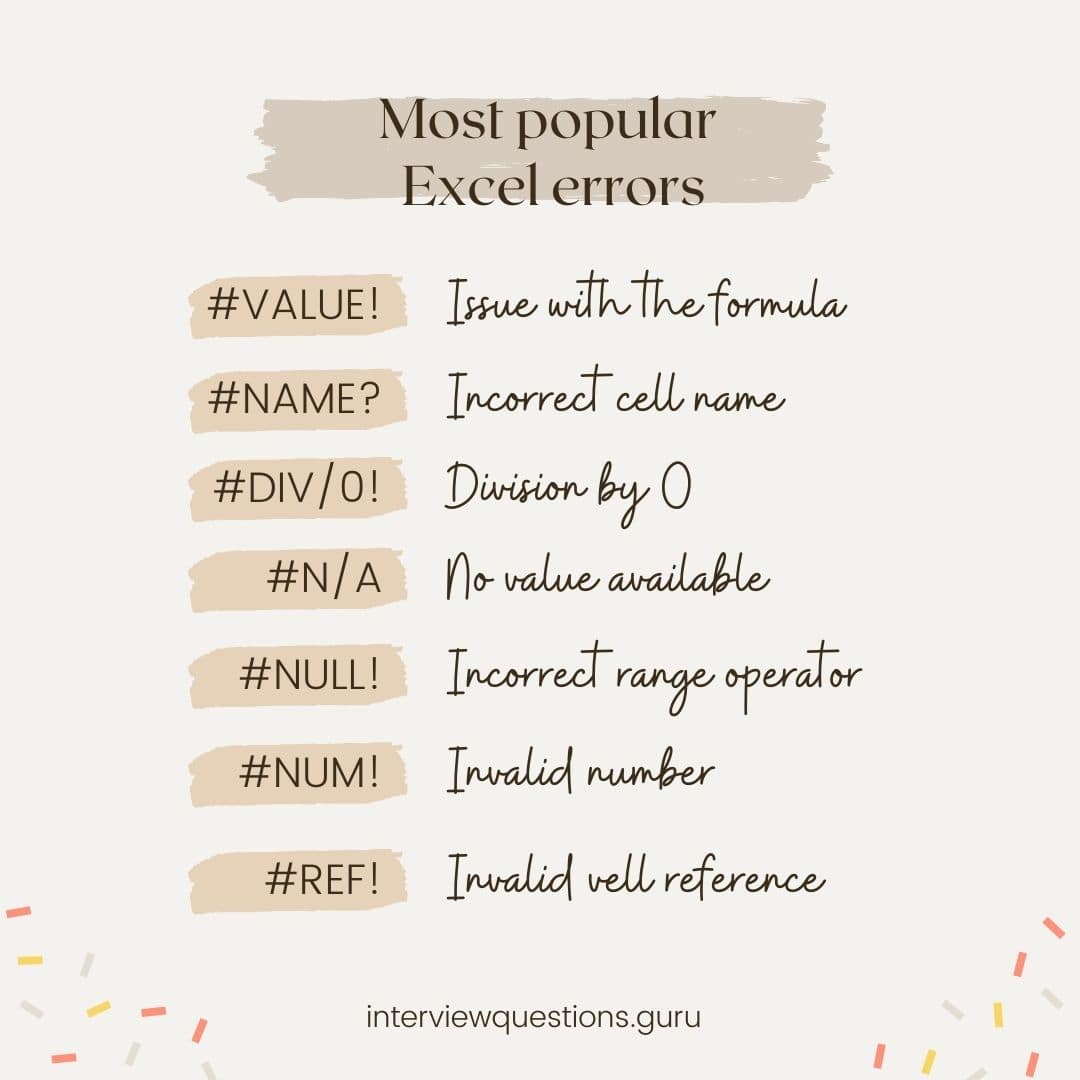
What are the most useful Excel keyboard shortcuts?
80+ Must Know Excel shortcuts for Windows
80+ Must Know Excel shortcuts for Mac
Excel Shortcut PDF Download

Other Basic Excel Interview Questions
How can you zoom in and out in Excel?
How can you wrap text in Excel?
How can you merge cells in Excel?
How to insert a new line inside a cell in Excel?
How to create a hyperlink in Excel?
How to prevent copying in Excel?
What is the SUBTOTAL function in Excel?
What is CONCATENATE function in Excel?
What is the LOOKUP function in Excel?
What are the limitations of the VLOOKUP function in Excel?
What are formulas in Excel?
What data filters are available in Excel?
What report formats are available in Excel?
What are slicers?
What means a red triangle in the upper right corner?
What is data validation in Excel?
Is it possible to make a pivot table using multiple sources of data?
How to find duplicates in Excel?
How to replace one value with another in Excel?
How to create a dropdown list in Excel?
How to add a new worksheet in Excel?
How to add a new line, row, or cell in Excel?
How to copy a worksheet in Excel?
How to reduce a size of an Excel file?
What key combination allows moving between the worksheets?
What are different Excel formats?
Advanced Excel Interview Questions
What are volatile functions in Excel?
What is pivot cache in Excel??
Is it possible to make a pivot table from multiple tables?
What is a dashboard in Excel?
What is an advanced filter in Excel?
What is Goal Seek in Excel?
What is a scenario manager in Excel?
How to record a macro in Excel?
What are macro limitations in Excel?
How do you create a UDF in Excel?
What is an option explicit in Excel VBA?
What is the option implicit in Excel VBA?
What are COM objects in Excel VBA?
What is the difference between an array and a collection in Excel VBA?
What are events in Excel VBA?
Is it possible to dial a number using Excel VBA?
What is the difference between a function and a subroutine in Excel?
What is the difference between Active workbook and Thisworkbook in Excel?
How to debug in Excel?
How to speed up a macro in Excel?
How do you make a loop in Excel?
What are Userforms in Excel?
What are the most popular Excel add-ins?
What is the difference between ADO, ODBC, and OLEDB?
What is the difference between VLOOKUP and INDEX MATCH?
Check also:
25 Most common Excel Interview Questions for Business Analyst
40+ Best Excel Interview Questions for Data Analyst
Tell me about yourself in an interview
50 Questions to ask the interviewer
Thank you for visiting interviewquestions.guru!
Leave a comment to help us to grow our content. If you liked this article, don’t forget to leave a thumb up. Thanks!