This article is about the Jenkins interview questions it will be useful for freshers and experienced professionals to clear the interview and start their career with Jenkins. In the software development life cycle, Jenkins is widely used and it supports the whole project team through continuous integration.
Table of Contents
Jenkins Interview Questions and Answers
What is Jenkins? Please explain briefly.
Jenkins is a continuous integration tool and, in the market, it is the most popular because of easy to learn and easy to implement. It is an open-source automation tool that is developed in java language and provides a huge number of plugins that helps with continuous integrations.
language and provides a huge number of plugins that helps with continuous integrations.
Why do we use Jenkins? What are the features of Jenkins?
Few reasons to use Jenkins.
- We use Jenkins as it is a free open-source tool.
- It has good community support as it has 1 million users all over the world.
- There are more than 1100 plugins that help to ease your work. We can use third-party plugins also.
- It is developed in java language thus it is compatible with major platforms.
- Execute test scripts from the terminal and results can be printed.
- Upgrades are smooth.
- It can be installed easily on various operating systems.
Name some of the important plugins in Jenkins?
List of useful Jenkins plugins
- Job Generator Plugin
- Job DSL
- View Job Filters Plugin
- Jenkins Subversion plugin
- Amazon ECS Container Service
- Azure Container Service
- Folders Plugin
- Dashboard View Plugin
- Performance Plugin
- GitHub/GitLab Pull Request Builder
- JIRA Plugin
- SCM Sync Configuration Plugin
- Jenkins Maven plugin
- Kubernetes Plugin
- Build Pipeline plugin
What do we mean by Continuous Integration in Jenkins?
When developing any software or a product/ service there are several teams working with different parts of the process, thus we need to develop an integration between all of them to be in sync and each piece of code is evaluated on the daily basis.
What is Pipeline in Jenkins
It is a combination of plugins that supports integration with various systems. A continuous delivery pipeline is an automated process with support and keeps the track of versions of software.
|
Helpful for Jenkins Interview |
What is Jenkinsfile?
It is a text file where the Jenkins pipeline is written and then checked into the source control. It can define using DSL.
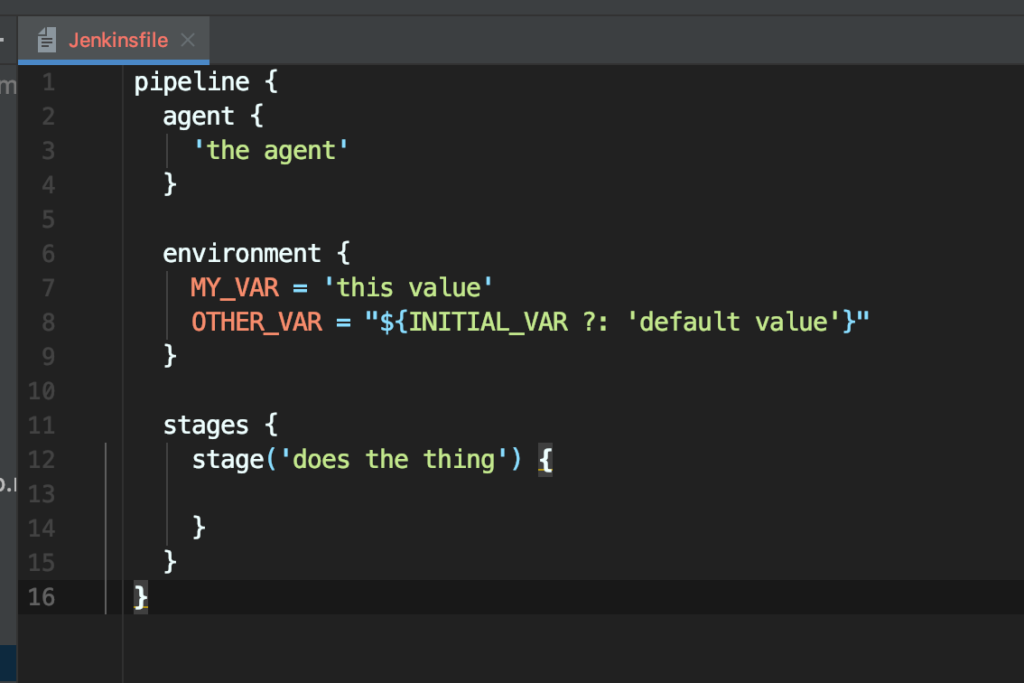
How you can restart or start Jenkins manually?
You can start Jenkins by entering the commands in URL.
jenkins_url/safeRestart – this will allow all running jobs to complete and new jobs have to wait, which will run after the restart.
jenkins_url/restart – forced to restart and does not wait for the build to be completed.
How to manually install the Jenkins plugin?
First, you need to download the plugin which can be downloaded from Jenkins Plugins
You need to search in the list the name of the plugin and the downloaded file will be .hpi extension.
Now go to directory <jenkinsHome>/plugins/
Then restart Jenkins.
Another way
Go to the path manage Jenkins > manage plugin> advance configuration tab and now upload the .hpi file and click save.
Now restart.
How to get all the plugins in Jenkins from CLI?
$ java -jar jenkins-cli.jar -s Jenkins_URL list-plugins
What is Groovy in Jenkins?
Groovy is a dynamic object-oriented programming language and it is very easy to learn. The groovy console allows running script within Jenkins controller runtime.
What is the requirement for using Jenkins?
The minimum requirement for any system for running Jenkins
RAM: 256 MB
Hard Disk: 1 GB
For Docker Container: 10 GB
Java 8 or 11 (either a JRE or Java Development Kit (JDK) is fine)
What is the latest Jenkins version?
Jenkins has two release which is known as Stable LTS and regular weekly.
LTS Version: 2.375.2
Regular: 2.386
What are the triggers in Jenkins?
The trigger defines the way through which Jenkins start building.
For Example:
job:
name: test_job
triggers:
– timed: ‘@daily’
How to secure Jenkins?
After installation, Jenkins will allow users to run anything which is not good. So, you need to configure the global security page.
We need to set up the user authentication, so every user can sign up and manage their accounts and admin will be able to manage who will do what.
Steps to secure Jenkins
- Go to the dashboard or http://_server_:8080 or http://_server_/jenkins:8080
- Click on the manage Jenkins in the left panel.
- Click on setup security.
- Tick on Enable security checkbox.
- Click on Jenkins own user database.
- Now create your account by clicking on the signup link.
- Now we have to configure global security.
- Now you can select matrix-based security and setup based on the project roles.
- Save the form.
What is Hudson?
Hudson is the old version of Jenkins and it is now discontinued.
Name some Environment variables in Jenkins?
Below are some variables
- BUILD_NUMBER
- BUILD_ID
- BUILD_URL
- NODE_NAME
- JAVA_HOME
- WORKSPACE
- SVN_REVISION
- CVS_BRANCH
- GIT_COMMIT
- GIT_URL
- GIT_BRANCH
- JOB_NAME
- BUILD_TAG
- JENKINS_URL
- EXECUTOR_NUMBER
What is the use of the JENKINS_HOME directory?
It stores all the configurations, logs and settings.
How to create a backup of Jenkins?
You need to take a backup of directory JENKINS_HOME and store in other places.
What is the blue ocean in Jenkins?
It is a modern UI and delivers new user experience. This helps users to visualize, create and diagnose CD Continuous delivery pipelines.
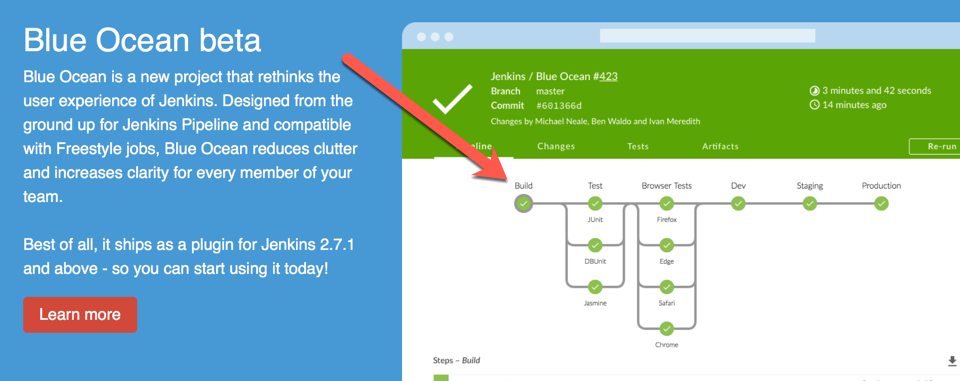
How can you clone a Git repository via Jenkins?
You need to provide the username and password for your Jenkins and go to the job directory to execute “git config” command.
You can find a detailed answer here. Source
Please let us know if there is a need to add more Jenkins interview questions or you can also share your interview experience with us in the comment section and we will add to our article as a suggestion to other users.
Other Resources which may help to clear the job interview
Things to Do Before During First Job Interview Tips & Checklist
Tell me About Yourself in an interview