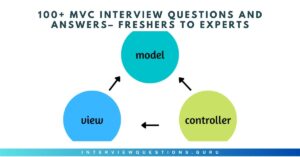Preparing for an MVC interview in 2026? This guide distills 100+ carefully curated MVC interview questions and answers spanning fundamentals to advanced ASP.NET Core MVC. You’ll master the Model–View–Controller pattern, modern routing and endpoints, Razor views, model binding & validation, filters, middleware, dependency injection, and the end-to-end MVC request lifecycle.
We’ve included scenario-based questions, concise code snippets, and practical advice used in real projects (performance tuning, security, logging, and testing). Whether you’re a fresher aiming to land your first .NET role or an experienced engineer targeting senior positions, this playbook helps you explain concepts clearly, reason about trade-offs, and solve problems the way interviewers expect in 2026.
Table of Contents
What is MVC and Why Is It Important for Developers in 2026?
The Model–View–Controller (MVC) pattern remains one of the most widely used software design architectures in web and enterprise application development. It separates your application into three logical layers – Model, View, and Controller – to enhance scalability, testability, and maintainability.
Basic MVC Interview Questions
What is MVC?
Answer:
MVC stands for Model–View–Controller, a software design pattern used to separate the application logic, UI, and user input handling.
- Model: Manages data and business logic.
- View: Displays data to the user.
- Controller: Handles user input and interactions.
This separation promotes clean architecture, testability, and easier maintenance. For example, in ASP.NET MVC, models often represent C# classes connected to databases via Entity Framework.
Why is MVC used?
Answer:
MVC is used to separate concerns, making code more modular and maintainable. Developers can work on different layers simultaneously – front-end designers on Views, backend developers on Controllers, and data engineers on Models.
It enhances testability, supports unit testing, and provides flexibility for evolving UI frameworks.
Explain the flow of MVC architecture.
Answer:
Here’s the typical flow:
- The user interacts with the View (e.g., clicks a button).
- The Controller processes the request, invokes necessary logic in the Model.
- The Model updates data and returns results.
- The Controller selects a View to render data.
public ActionResult Index()
{
var users = _context.Users.ToList();
return View(users);
}
Here, the Controller (Index action) calls the Model and returns the View.
What are the advantages of using MVC?
Answer:
- Separation of concerns – cleaner architecture.
- Parallel development – UI, logic, and data can evolve independently.
- Improved testability – easier unit testing.
- Scalability and reusability – code components can be reused across projects.
What are the main components of MVC?
Answer:
- Model: Manages data and business rules.
- View: Renders UI based on Model data.
- Controller: Handles user input and determines the View to display.
Each layer communicates via well-defined interfaces, ensuring decoupling.
How does MVC differ from traditional ASP.NET WebForms?
Answer:
| Feature | ASP.NET WebForms | ASP.NET MVC |
|---|---|---|
| Architecture | Event-driven | MVC pattern |
| State management | ViewState | Stateless |
| Control | Limited (auto-generated HTML) | Full HTML control |
| Testability | Hard to test | Highly testable |
MVC gives developers complete control over HTML, clean URLs, and testable controllers.
What is a Controller in MVC?
Answer:
A Controller is a class that handles user requests and determines how the application should respond. Each public method inside a Controller is called an Action Method.
public class HomeController : Controller
{
public ActionResult About()
{
return View();
}
}
Here, HomeController has an action About() returning a View.
What is a View in MVC?
Answer:
A View is responsible for presenting data to the user. It typically uses Razor syntax in ASP.NET MVC (.cshtml files). Views are strongly typed and linked to Models.
@model IEnumerable<User>
<h2>User List</h2>
@foreach (var user in Model)
{
<p>@user.Name</p>
}
What is a Model in MVC?
Answer:
A Model represents the data and business logic of the application. In ASP.NET MVC, models are often C# classes mapped to database tables via ORM tools like Entity Framework.
public class User
{
public int Id { get; set; }
public string Name { get; set; }
}
What are Action Methods in MVC?
Answer:
Action Methods are public methods inside a Controller that respond to user requests. Each maps to a specific URL route.
public ActionResult Details(int id)
{
var product = db.Products.Find(id);
return View(product);
}
Action methods return ActionResult types like View(), Json(), or RedirectToAction().
What are ActionResult types in ASP.NET MVC?
Answer:
Common ActionResult types include:
ViewResult→ returns HTML view.JsonResult→ returns JSON data.RedirectResult→ redirects to a URL.FileResult→ returns a file.ContentResult→ returns plain text.
What is Routing in MVC?
Answer:
Routing maps incoming URLs to corresponding Controller actions. It uses RouteConfig.cs or attribute routing.
routes.MapRoute(
name: "Default",
url: "{controller}/{action}/{id}",
defaults: new { controller = "Home", action = "Index", id = UrlParameter.Optional }
);
What is Razor View Engine?
Answer:
Razor is a markup syntax that allows embedding C# code into HTML easily using @ syntax.
It’s lightweight, fast, and easy to use compared to traditional ASPX.
Example:
<h2>@Model.Title</h2>
<p>@DateTime.Now</p>
What is the difference between ViewData, ViewBag, and TempData?
Answer:
| Feature | ViewData | ViewBag | TempData |
|---|---|---|---|
| Type | Dictionary | Dynamic property | Dictionary |
| Lifetime | Current request | Current request | Two requests |
| Use | Pass data from Controller to View | Same | Between redirects |
Explain Model Binding in MVC.
Answer:
Model Binding automatically maps form input values or query strings to action method parameters or model properties.
public ActionResult Create(User user)
{
// user.Name automatically populated
}
It simplifies data handling and reduces manual parsing of form data.
What is a Partial View in MVC?
Answer:
A Partial View is a reusable component that renders a part of a View. Commonly used for headers, menus, or reusable forms.
@Html.Partial("_UserDetails", Model.User)
It promotes reusability and clean UI structure.
What are Filters in MVC?
Answer:
Filters are used to execute logic before or after action methods. Types include:
- Authorization filters
- Action filters
- Result filters
- Exception filters
Example:
[Authorize]
public ActionResult Dashboard() => View();
What is the Global.asax file used for in MVC?
Answer:
Global.asax (Application file) handles application-level events like Application_Start, Application_Error, etc. It’s commonly used to configure routes, dependency injection, and global filters during startup.
Explain the role of RouteConfig in MVC.
Answer:
RouteConfig.cs defines URL patterns for controllers and actions. It’s executed at application start inside Global.asax.
public static void RegisterRoutes(RouteCollection routes)
{
routes.IgnoreRoute("{resource}.axd/{*pathInfo}");
routes.MapRoute(
name: "Default",
url: "{controller}/{action}/{id}",
defaults: new { controller = "Home", action = "Index", id = UrlParameter.Optional }
);
}
What is the difference between MVC and MVP?
Answer:
| Aspect | MVC | MVP |
|---|---|---|
| View | Passive | Active |
| Controller/Presenter | Handles input & updates Model | Handles presentation logic |
| Communication | View ↔ Controller ↔ Model | View ↔ Presenter ↔ Model |
| Example | ASP.NET MVC | WinForms, WebForms |
MVC focuses on separation of concerns, while MVP emphasizes presentation logic abstraction.
Intermediate MVC Interview Questions
What is Model Validation in MVC?
Answer:
Model validation ensures that the data submitted by users meets predefined business rules or constraints. In ASP.NET MVC, you can use Data Annotations for validation attributes like [Required], [StringLength], [Range], etc.
public class Employee
{
[Required]
public string Name { get; set; }
[Range(18, 60)]
public int Age { get; set; }
}
MVC automatically validates the model before executing an action method, and you can check it using ModelState.IsValid.
What is ModelState in MVC?
Answer:
ModelState represents the state of the model binding and validation process. It contains validation errors and bound values.
if (ModelState.IsValid)
{
db.Employees.Add(emp);
db.SaveChanges();
}
else
{
return View(emp);
}
If validation fails, ModelState helps return user-friendly error messages to the View.
What is Dependency Injection (DI) in MVC?
Answer:
Dependency Injection is a design pattern used to achieve loose coupling between classes. Instead of a class creating its dependencies, they are injected externally.
In ASP.NET Core MVC, DI is built-in via the IServiceCollection interface.
public void ConfigureServices(IServiceCollection services)
{
services.AddScoped<IProductService, ProductService>();
}
This allows controllers to request dependencies through constructors.
What are Filters and their execution order?
Answer:
Filters allow custom logic to run before or after MVC actions. Execution order:
- Authorization Filters
- Action Filters
- Result Filters
- Exception Filters
They can be applied globally, at the controller level, or on specific actions.
[Authorize]
[HandleError]
public class AccountController : Controller { }
What is the difference between Html.RenderPartial and Html.Partial?
Answer:
| Method | Return Type | Behavior |
|---|---|---|
Html.Partial() |
MvcHtmlString |
Returns HTML markup as string |
Html.RenderPartial() |
void |
Writes directly to the response stream (faster) |
Use RenderPartial for performance-critical scenarios.
Explain Layout Views in MVC.
Answer:
A Layout View acts as a master page that defines a consistent look and feel for your application.
Example: _Layout.cshtml in the Views/Shared folder.
<!DOCTYPE html>
<html>
<head>
<title>@ViewBag.Title</title>
</head>
<body>
<header>@RenderSection("Header", false)</header>
@RenderBody()
</body>
</html>
You can define a layout in a View using:
@{
Layout = "~/Views/Shared/_Layout.cshtml";
}
What is the MVC Lifecycle?
Answer:
The MVC Request Lifecycle represents how a request is processed:
- Routing identifies the controller and action.
- Controller Initialization occurs.
- Action Execution with model binding and filters.
- Result Execution – view rendering or response.
- Response Sent to Client.
Understanding this helps with debugging and optimization.
What is the difference between ActionResult and IActionResult?
Answer:
ActionResultis the base class for all action results in ASP.NET MVC 5.IActionResultis an interface introduced in ASP.NET Core MVC, offering more flexibility and testability.
Example:
public IActionResult Index()
{
return View();
}
Explain Attribute Routing in MVC.
Answer:
Attribute Routing allows defining routes directly on controller actions using attributes, instead of centralized route tables.
[Route("products/{id}")]
public IActionResult Details(int id)
{
// Custom route
}
It provides better control and readability over traditional convention-based routing.
What is the use of ViewStart file in MVC?
Answer:
_ViewStart.cshtml runs before every View file. It sets the layout or other view-related defaults.
@{
Layout = "~/Views/Shared/_Layout.cshtml";
}
You can override it in specific Views if needed.
How do you handle exceptions in MVC?
Answer:
Exception handling in MVC can be done via:
- Try-catch blocks
HandleErrorattribute- Custom error pages in
web.config - Global filters
[HandleError(View = "Error")]
public ActionResult Details(int id)
{
throw new Exception("Test Error");
}
You can also use middleware in ASP.NET Core for centralized error handling.
What are strongly typed Views?
Answer:
Strongly typed Views are bound to a specific model type using @model. This provides IntelliSense support and compile-time checking.
@model Product
<h2>@Model.Name</h2>
This improves maintainability and reduces runtime errors.
What is Bundling and Minification in MVC?
Answer:
Bundling combines multiple CSS or JS files into one, and Minification reduces their size by removing whitespaces and comments.
BundleConfig.RegisterBundles(BundleTable.Bundles);
It improves page performance by reducing HTTP requests and load times.
How does TempData work internally?
Answer:
TempData stores data in Session for one additional request, making it ideal for redirects.
TempData["Message"] = "User created successfully!";
return RedirectToAction("Index");
After it’s read once, it’s automatically cleared unless you call TempData.Keep().
What is the difference between RedirectToAction and Redirect?
Answer:
| Method | Redirects To | Example |
|---|---|---|
Redirect() |
A specific URL | Redirect("/Home/Index") |
RedirectToAction() |
A controller action | RedirectToAction("Index", "Home") |
RedirectToAction is preferred for route-based navigation since it’s more maintainable.
How do you use AJAX in MVC?
Answer:
AJAX allows updating parts of a page asynchronously. MVC provides helper methods like @Ajax.ActionLink.
@Ajax.ActionLink("Get Users", "List", new AjaxOptions { UpdateTargetId = "result" })
<div id="result"></div>
Controller:
public PartialViewResult List()
{
var users = db.Users.ToList();
return PartialView("_UserList", users);
}
What are Child Actions in MVC?
Answer:
Child Actions are used to render reusable content within a View (e.g., sidebars, widgets). Decorate them with [ChildActionOnly].
[ChildActionOnly]
public PartialViewResult Menu()
{
var items = menuRepo.GetMenuItems();
return PartialView("_Menu", items);
}
What is the role of the Razor Engine?
Answer:
The Razor View Engine is responsible for converting Razor syntax (@) into executable C# code and generating HTML output. It supports layout pages, partials, and sections.
It’s lightweight and faster than WebForms View Engine, using .cshtml files for C#.
Explain the concept of Areas in MVC.
Answer:
Areas divide a large MVC project into smaller functional sections, each containing its own controllers, views, and models.
For example:
/Areas/Admin/Controllers
/Areas/Admin/Views
This improves scalability and helps teams work on independent modules.
What are Tag Helpers in ASP.NET Core MVC?
Answer:
Tag Helpers allow server-side code to participate in creating and rendering HTML elements in Razor Views.
Example:
<form asp-controller="Account" asp-action="Login">
<input asp-for="UserName" />
<input asp-for="Password" />
</form>
They make Razor syntax more HTML-friendly and maintainable.
Advanced MVC Interview Questions
What is an Asynchronous Controller in MVC?
Answer:
Asynchronous controllers allow long-running operations (like database or API calls) to execute without blocking threads, improving scalability.
In ASP.NET MVC:
public async Task<ActionResult> Index()
{
var users = await userService.GetAllUsersAsync();
return View(users);
}
async and await keywords let MVC handle multiple concurrent requests efficiently – ideal for I/O-bound tasks.
Why should you use Async/Await in MVC?
Answer:
Using async/await improves application throughput and responsiveness by freeing threads during I/O operations.
For example, while waiting for database results, other requests can use the same thread.
This pattern enhances performance in high-traffic MVC applications.
What is Middleware in ASP.NET Core MVC?
Answer:
Middleware are software components arranged in a pipeline to handle HTTP requests and responses.
Example in Startup.cs:
public void Configure(IApplicationBuilder app)
{
app.UseRouting();
app.UseAuthentication();
app.UseAuthorization();
app.UseEndpoints(endpoints => endpoints.MapControllers());
}
Each middleware can process, modify, or short-circuit the request pipeline.
Explain the difference between Middleware and Filters.
Answer:
| Feature | Middleware | Filter |
|---|---|---|
| Scope | Application-level | Controller/action-level |
| Execution | Before/after routing | After routing |
| Use Cases | Logging, Authentication | Validation, Exception handling |
| Framework | ASP.NET Core | MVC Framework |
They can complement each other – middleware handles cross-cutting concerns globally, filters do so at MVC level.
What are Custom Filters in MVC?
Answer:
Custom filters allow you to define reusable logic that runs before or after actions.
Example:
public class LogActionFilter : ActionFilterAttribute
{
public override void OnActionExecuting(ActionExecutingContext context)
{
// Custom logging logic
}
}
You can apply it with [LogActionFilter] to specific controllers or globally.
What is the difference between ViewBag and Session?
Answer:
| Feature | ViewBag | Session |
|---|---|---|
| Scope | Current request | Across multiple requests |
| Storage | In-memory (per request) | Server-side |
| Use Case | Passing temporary data to views | Maintaining user data (e.g., login info) |
Session persists longer, while ViewBag is short-lived.
How do you implement Authentication and Authorization in MVC?
Answer:
Authentication identifies users; Authorization verifies access.
ASP.NET Core MVC uses Identity or JWT for authentication.
services.AddAuthentication(JwtBearerDefaults.AuthenticationScheme)
.AddJwtBearer(options => { ... });
Use [Authorize] for protected actions:
[Authorize(Roles = "Admin")]
public IActionResult Dashboard() => View();
What is Anti-Forgery Token in MVC?
Answer:
Anti-forgery tokens prevent Cross-Site Request Forgery (CSRF) attacks. They ensure form submissions originate from your application.
In Razor:
@Html.AntiForgeryToken()
Controller:
[ValidateAntiForgeryToken]
public ActionResult Submit(FormData data) { ... }
What is Output Caching in MVC?
Answer:
Output caching stores the rendered HTML response for repeated requests, improving performance.
[OutputCache(Duration = 60)]
public ActionResult Index()
{
return View();
}
In ASP.NET Core, this is achieved via Response Caching Middleware.
What is Authorization Filter in MVC?
Answer:
Authorization filters run first in the pipeline to check user credentials or roles.
For example, [Authorize] ensures only logged-in users can access certain resources.
You can create custom filters by implementing IAuthorizationFilter.
What is the purpose of ActionName attribute?
Answer:
The [ActionName] attribute allows you to expose an action under a different name while maintaining a different internal method name.
[ActionName("DeleteConfirmed")]
public ActionResult Delete(int id) { ... }
Useful when overloading action methods or aligning with route conventions.
How do you secure sensitive data in MVC applications?
Answer:
- Use HTTPS for all communication.
- Store secrets via Azure Key Vault or environment variables.
- Use Data Protection API for encrypting cookies and tokens.
- Sanitize user input to prevent XSS and SQL injection.
Example:
services.AddDataProtection();
What are Custom Route Constraints?
Answer:
Custom route constraints validate parameters in URL routes.
Example:
[Route("products/{id:int}")]
public IActionResult Details(int id)
{
// Only integer IDs allowed
}
You can create your own by implementing IRouteConstraint.
What are Action Selectors?
Answer:
Action Selectors determine which action method should handle a request when multiple match.
Common selectors: [HttpGet], [HttpPost], [NonAction], [ActionName].
[HttpPost]
public IActionResult Save(Product model) { ... }
Explain the use of NonAction attribute.
Answer:
The [NonAction] attribute marks a public method in a Controller that should not be treated as an Action Method.
[NonAction]
public void HelperMethod() { }
It prevents exposure of helper methods to clients via routing.
What is Model Metadata in MVC?
Answer:
Model Metadata provides information about model properties (e.g., name, type, attributes). MVC uses metadata for validation and display formatting.
Example:
[Display(Name = "Employee Name")]
public string Name { get; set; }
You can access metadata via ModelMetadataProviders.Current.
What are Display and ScaffoldColumn attributes?
Answer:
[Display(Name = "Label")]→ Sets display name for properties in UI.[ScaffoldColumn(false)]→ Excludes a property from scaffolding or auto-generated forms.
Example:
[ScaffoldColumn(false)]
public int InternalId { get; set; }
What are Action Filters used for?
Answer:
Action Filters run before and after action execution, commonly used for logging, caching, or custom preprocessing.
Example:
public class LogFilter : ActionFilterAttribute
{
public override void OnActionExecuting(ActionExecutingContext context)
{
// Log request
}
}
What are Global Filters in MVC?
Answer:
Global Filters are filters applied across all controllers and actions.
In MVC 5:
GlobalFilters.Filters.Add(new HandleErrorAttribute());
In ASP.NET Core:
services.AddControllersWithViews(options =>
{
options.Filters.Add(new AuthorizeFilter());
});
They ensure consistent cross-cutting behavior throughout the app.
What is the purpose of ActionExecutingContext and ActionExecutedContext?
Answer:
Both classes provide access to context data before and after action execution:
ActionExecutingContext→ Before the action runs.ActionExecutedContext→ After the action runs.
They help implement pre/post-processing logic inside custom filters.
ASP.NET MVC Interview Questions
What is ASP.NET MVC?
Answer:
ASP.NET MVC is a framework by Microsoft that implements the Model–View–Controller pattern on top of the .NET platform.
It provides clean separation between UI, business logic, and data, promoting testable, maintainable applications.
Built using C#, it runs on both the .NET Framework and .NET Core, depending on the version.
How is ASP.NET MVC different from ASP.NET Core MVC?
Answer:
| Feature | ASP.NET MVC 5 | ASP.NET Core MVC |
|---|---|---|
| Framework | .NET Framework | Cross-platform (.NET Core) |
| Hosting | IIS only | Kestrel + IIS + Self-host |
| Configuration | web.config |
appsettings.json |
| Dependency Injection | External libraries | Built-in |
| Middleware | Not available | Fully supported |
ASP.NET Core MVC offers better performance, modularity, and cross-platform capabilities.
What are Razor Pages in ASP.NET Core?
Answer:
Razor Pages simplify MVC for page-based scenarios. They use .cshtml files with an associated PageModel (C# class).
Example:
Pages/
└── Index.cshtml
└── Index.cshtml.cs
This approach reduces boilerplate code by eliminating explicit controllers, suitable for CRUD applications.
What is a ViewComponent in ASP.NET Core MVC?
Answer:
ViewComponents are similar to partial views but include logic. They are ideal for reusable, self-contained UI blocks.
public class RecentPostsViewComponent : ViewComponent
{
public IViewComponentResult Invoke()
{
var posts = _repo.GetRecentPosts();
return View(posts);
}
}
Call it in a view using:
@await Component.InvokeAsync("RecentPosts")
What is Tag Helper vs HTML Helper?
Answer:
| Feature | Tag Helper | HTML Helper |
|---|---|---|
| Syntax | HTML-like | C# method |
| Readability | High | Moderate |
| Example | <input asp-for="Name" /> |
@Html.TextBoxFor(m => m.Name) |
Tag Helpers are the modern replacement for HTML Helpers, improving readability and maintainability.
What is Entity Framework in MVC?
Answer:
Entity Framework (EF) is an ORM (Object-Relational Mapper) that allows developers to interact with databases using C# objects instead of SQL.
Example:
var employees = db.Employees.ToList();
It supports migrations, LINQ queries, and automatic change tracking.
What is Code First in Entity Framework?
Answer:
Code First allows developers to define models as C# classes, and EF generates the database schema automatically.
public class Product
{
public int Id { get; set; }
public string Name { get; set; }
}
You can use Migrations to evolve schema changes:
Add-Migration InitialCreate
Update-Database
How is Routing configured in ASP.NET Core MVC?
Answer:
Routing in ASP.NET Core is configured inside Program.cs or Startup.cs:
app.UseRouting();
app.UseEndpoints(endpoints =>
{
endpoints.MapControllerRoute(
name: "default",
pattern: "{controller=Home}/{action=Index}/{id?}");
});
This defines URL patterns mapped to controller actions.
What is Conventional Routing vs Attribute Routing?
Answer:
| Routing Type | Definition | Example |
|---|---|---|
| Conventional | Defined in Startup.cs |
{controller}/{action}/{id?} |
| Attribute | Defined directly on controllers | [Route("products/{id}")] |
Attribute routing provides greater control and clarity for REST APIs.
What is Model Binding in ASP.NET Core MVC?
Answer:
Model binding in ASP.NET Core maps HTTP request data (route values, query strings, form data, JSON) to C# objects automatically.
public IActionResult Save(Product model) { ... }
It supports complex object graphs and custom binders for advanced scenarios.
How do you enable client-side validation in ASP.NET MVC?
Answer:
Client-side validation uses jQuery Validation and Unobtrusive scripts.
Add these to _Layout.cshtml:
<script src="~/lib/jquery/dist/jquery.min.js"></script>
<script src="~/lib/jquery-validation/dist/jquery.validate.min.js"></script>
<script src="~/lib/jquery-validation-unobtrusive/jquery.validate.unobtrusive.min.js"></script>
This allows instant feedback without page reloads.
What are Bundles in ASP.NET MVC?
Answer:
Bundles combine and minify CSS or JavaScript files to reduce requests.
BundleConfig.RegisterBundles(BundleTable.Bundles);
In ASP.NET Core, similar functionality is achieved via tools like Webpack, Gulp, or BundlerMinifier.
What are Filters in ASP.NET Core MVC?
Answer:
Filters allow running code before/after request execution. ASP.NET Core MVC includes:
- Authorization Filters
- Action Filters
- Result Filters
- Exception Filters
- Resource Filters
They can be globally registered or applied to individual controllers.
What is the difference between TempData and Session in ASP.NET Core?
Answer:
| Feature | TempData | Session |
|---|---|---|
| Lifetime | Single request (redirect) | Multiple requests |
| Storage | Cookie-based | Server-side |
| Use | Pass short-lived data | Maintain user state |
TempData uses cookies internally via ITempDataProvider.
What is Kestrel in ASP.NET Core?
Answer:
Kestrel is the built-in, cross-platform web server for ASP.NET Core. It’s lightweight, fast, and supports HTTP/2.
It can run standalone or behind a reverse proxy like IIS, Nginx, or Apache.
webBuilder.UseKestrel();
What are View Imports in ASP.NET Core MVC?
Answer:
_ViewImports.cshtml allows you to import namespaces, tag helpers, or directives globally for all views.
@addTagHelper *, Microsoft.AspNetCore.Mvc.TagHelpers
@using MyApp.Models
This reduces redundancy across views.
What are View Components vs Partial Views?
Answer:
| Feature | Partial View | View Component |
|---|---|---|
| Logic | None | Contains logic |
| Invocation | @Html.Partial() |
@await Component.InvokeAsync() |
| Reusability | UI only | UI + Logic |
Use View Components when UI needs data-fetching logic.
What is Razor Class Library (RCL)?
Answer:
Razor Class Library allows you to build reusable UI components (Views, Controllers, Pages) packaged into a NuGet library.
Example: Creating a shared authentication UI or layout used across multiple applications.
Command:
dotnet new razorclasslib -n MyUILibrary
How do you implement Logging in ASP.NET Core MVC?
Answer:
ASP.NET Core provides built-in logging via ILogger.
public class HomeController : Controller
{
private readonly ILogger<HomeController> _logger;
public HomeController(ILogger<HomeController> logger)
{
_logger = logger;
}
public IActionResult Index()
{
_logger.LogInformation("Home page accessed");
return View();
}
}
Logs can be sent to Console, File, Seq, or Application Insights.
How can you improve performance in ASP.NET MVC applications?
Answer:
- Use Output Caching / Response Caching
- Enable Bundling & Minification
- Use Async actions for I/O tasks
- Implement Compression Middleware
- Minimize database calls and enable EF lazy loading carefully
- Use CDN for static content
These optimizations enhance scalability and reduce load times.
MVC Architecture and Lifecycle Questions
Explain the MVC Request Lifecycle.
Answer:
The MVC Request Lifecycle is the series of steps that occur when a user makes a request:
- Routing – The URL is matched to a route pattern.
- Controller Creation – MVC instantiates the controller.
- Action Execution – The appropriate action method is called.
- Model Binding – Inputs are mapped to method parameters.
- Result Execution – A View or other response type is rendered.
- Response Sent – The final response goes back to the client.
Understanding this lifecycle is crucial for debugging, performance tuning, and extending MVC behavior.
How does Routing work in MVC internally?
Answer:
Routing maps incoming URLs to controller actions.
When a request arrives, the RouteCollection is checked sequentially for matches. The first route that matches invokes its associated controller and action.
In ASP.NET Core, routing is middleware-based and processed in UseRouting() before endpoint execution.
Example route pattern:
{controller=Home}/{action=Index}/{id?}
What is the role of the Controller Factory in MVC?
Answer:
The Controller Factory is responsible for creating controller instances. By default, MVC uses DefaultControllerFactory, but you can implement IControllerFactory for custom creation logic – for instance, integrating a dependency injection container.
Example:
public class CustomControllerFactory : IControllerFactory
{
public object CreateController(RequestContext context, string controllerName)
{
return new MyCustomController();
}
}
What is the difference between Controller and ActionInvoker?
Answer:
- The Controller identifies the requested action and prepares data.
- The ActionInvoker executes the action method, applies filters, and determines the result type (View, JSON, Redirect, etc.).
Custom action invokers can be created by implementing IActionInvoker.
How does Model Binding work internally in MVC?
Answer:
Model binding in MVC automatically maps incoming request data (form fields, query strings, route values, or JSON) to action method parameters or model properties.
Steps:
- MVC inspects the request data.
- It identifies parameters and matches them by name.
- Conversion occurs to appropriate data types.
- Validation is performed, updating
ModelState.
Custom model binders can be registered for special types like complex objects.
What is the View Engine’s role in MVC?
Answer:
The View Engine renders the final HTML sent to the browser.
ASP.NET MVC primarily uses the Razor View Engine, which parses .cshtml files and converts Razor syntax into C# code for rendering dynamic content.
Developers can create custom view engines by implementing IViewEngine – useful for special templating or CMS systems.
What happens when you return a View from a Controller?
Answer:
When an action returns View():
- The framework looks for a
.cshtmlfile matching the action name (e.g.,Views/Home/Index.cshtml). - The Razor Engine compiles it into C# code.
- The ViewResult renders HTML and sends it as the response.
You can also specify a view explicitly:
return View("CustomView");
How does Razor compile Views in ASP.NET Core?
Answer:
In ASP.NET Core, Razor views are compiled at runtime or build time.
Runtime compilation allows editing views without restarting the application, while precompilation improves performance in production.
To enable runtime compilation:
services.AddControllersWithViews().AddRazorRuntimeCompilation();
What is the difference between Precompilation and Runtime Compilation in Razor?
Answer:
| Aspect | Precompilation | Runtime Compilation |
|---|---|---|
| When Compiled | During build | During request execution |
| Performance | Faster | Slightly slower |
| Flexibility | Less | More (edit views live) |
| Use Case | Production | Development |
ASP.NET Core supports both via configuration in Startup.cs or .csproj.
What is a ViewResult in MVC?
Answer:
ViewResult represents the result of an action method that renders a view. It inherits from ActionResult.
Example:
public ActionResult Details()
{
return View(); // returns ViewResult
}
Internally, MVC converts it into HTML using the Razor View Engine and sends it to the client browser.
MVC Design Pattern and Real-Time Scenario Questions
How does MVC follow the Separation of Concerns principle?
Answer:
The MVC pattern enforces separation of concerns by dividing the application into three independent layers:
- Model – Manages data and business logic.
- View – Handles UI rendering.
- Controller – Manages input and user interactions.
This separation ensures that changes in one layer (e.g., UI redesign) do not affect others, improving maintainability and collaboration across teams.
How do you apply SOLID principles in MVC applications?
Answer:
MVC aligns closely with SOLID principles:
- S (Single Responsibility): Each layer (Model, View, Controller) has one responsibility.
- O (Open/Closed): Controllers and services are open for extension but closed for modification.
- L (Liskov Substitution): Interfaces ensure flexible service replacements.
- I (Interface Segregation): Smaller interfaces like
IRepository<T>. - D (Dependency Inversion): High-level modules depend on abstractions (DI).
For example:
public interface IUserService { User GetUser(int id); }
Controllers depend on IUserService, not its concrete implementation.
What is the difference between MVC, MVP, and MVVM patterns?
Answer:
| Aspect | MVC | MVP | MVVM |
|---|---|---|---|
| View Interaction | Controller updates View | Presenter updates View | ViewModel binds to View |
| Binding | Manual | Manual | Two-way binding |
| Usage | ASP.NET MVC, Rails | WinForms | WPF, Blazor, Angular |
MVC is best for web applications; MVVM fits rich UI frameworks with data binding (e.g., WPF, Xamarin).
How do you perform Unit Testing in MVC?
Answer:
MVC supports testing by isolating each layer. Controllers can be tested independently using mocking frameworks like Moq or NSubstitute.
Example:
[TestMethod]
public void Index_ReturnsViewResult()
{
var controller = new HomeController();
var result = controller.Index() as ViewResult;
Assert.IsNotNull(result);
}
Dependency injection allows easy mocking of services and repositories during tests.
How can you implement Repository and Unit of Work patterns in MVC?
Answer:
Repository Pattern abstracts database operations, while Unit of Work manages multiple repositories in a single transaction.
Example:
public interface IUserRepository { IEnumerable<User> GetAll(); }
public class UnitOfWork : IUnitOfWork
{
public IUserRepository Users { get; }
public int Complete() => _context.SaveChanges();
}
These patterns promote cleaner architecture and testability.
What are some common performance optimization techniques in MVC?
Answer:
- Use asynchronous actions for I/O tasks.
- Implement Output/Response caching.
- Enable Bundling & Minification.
- Optimize database queries via lazy/eager loading.
- Use CDNs for static resources.
- Implement compression and memory caching.
These steps help reduce response time and improve scalability.
How do you handle exceptions globally in ASP.NET MVC and Core?
Answer:
ASP.NET MVC:
Use HandleErrorAttribute or Global.asax.
[HandleError(View = "Error")]
ASP.NET Core MVC:
Use Exception Handling Middleware or custom filters:
app.UseExceptionHandler("/Home/Error");
This centralizes error management and provides consistent user experiences.
How do you secure an MVC application?
Answer:
- Use HTTPS/SSL for secure communication.
- Implement Authentication and Authorization via Identity or JWT.
- Protect against CSRF with anti-forgery tokens.
- Sanitize user inputs to avoid XSS and SQL Injection.
- Use Content Security Policy (CSP) headers.
- Encrypt sensitive configuration values (e.g., connection strings).
Describe a real-time scenario where MVC is beneficial.
Answer:
Suppose you’re building an e-commerce application.
- Model: Represents Products, Orders, and Users with validation logic.
- View: Displays product listings and shopping cart pages.
- Controller: Handles requests like adding items or processing checkout.
Each layer can evolve independently – e.g., switching databases or redesigning UI – without affecting others.
This modular design accelerates feature development and testing.
What are the latest trends or updates in MVC for 2026?
Answer:
In 2026, MVC continues to evolve with .NET 9+, emphasizing:
- Minimal APIs for microservices.
- Blazor Server/WebAssembly integration with MVC.
- Enhanced Razor compiler performance.
- Native OpenAPI and Swagger support.
- Integration with AI-based model validation and caching mechanisms.
These improvements make MVC more efficient, modular, and cloud-ready than ever.
Common Design Patterns Used in ASP.NET Core MVC
| Pattern | Purpose | Real-World Use |
|---|---|---|
| Repository Pattern | Abstracts database logic into a separate layer | Wrapping Entity Framework queries for modular data access |
| Unit of Work Pattern | Manages transactions across multiple repositories | Ensuring all inserts/updates succeed or fail together |
| Dependency Injection (DI) | Decouples classes from concrete dependencies | Injecting services or repositories into controllers |
| Factory Pattern | Creates objects without exposing instantiation logic | Building different Logger implementations (File, Cloud, Console) |
| Singleton Pattern | Ensures a single instance of a class | Caching or configuration managers |
| Strategy Pattern | Encapsulates interchangeable algorithms | Switching between payment processors or sorting logic dynamically |
| Observer Pattern | Publishes updates to subscribers automatically | Event-based notifications in real-time dashboards |
Real-World Example: E-Commerce Application Architecture
Scenario: You’re designing a multi-vendor e-commerce platform using ASP.NET Core MVC.
Implementation Overview:
- Model Layer:
Product,Order,User, andPaymententities managed via Entity Framework Core. - Controller Layer: Handles requests like
AddToCart,Checkout, andTrackOrder. - View Layer: Razor pages for listings, carts, and dashboards.
Patterns in Action:
- Repository + Unit of Work:
public interface IProductRepository { IEnumerable<Product> GetFeatured(); } public class UnitOfWork : IUnitOfWork { public IProductRepository Products { get; } public IOrderRepository Orders { get; } public int Complete() => _context.SaveChanges(); }Keeps business logic independent of data access.
- Strategy Pattern:
Different discount strategies:public interface IDiscountStrategy { decimal Apply(decimal price); } public class SeasonalDiscount : IDiscountStrategy { ... } public class LoyaltyDiscount : IDiscountStrategy { ... }Inject the appropriate strategy at runtime.
- Observer Pattern:
Send notifications when an order’s status changes.orderService.OrderPlaced += emailNotifier.OnOrderPlaced;
Authentication & Authorization Flow
“Describe how you’d implement role-based access for Admin and Customer dashboards.”
Answer Approach:
Use ASP.NET Core Identity with [Authorize(Roles="Admin")], custom middleware for JWT validation, and policies for granular control.
Performance Optimization
“Your MVC page loads slowly – how do you fix it?”
Key Steps:
- Enable Response Caching and Bundling/Minification
- Use
async/awaitfor database calls - Add MemoryCache or DistributedCache
- Profile EF Core queries using Logging + AsNoTracking()
Error Handling and Logging
“How do you handle unexpected exceptions across your app?”
Answer Approach:
- Global exception middleware (
UseExceptionHandler("/Home/Error")) - Structured logging with Serilog / Application Insights
- Return friendly error views with tracking IDs
Dependency Injection in Real Projects
“How would you register services for multiple environments?”
Answer Example:
if (env.IsDevelopment())
services.AddScoped<IEmailService, MockEmailService>();
else
services.AddScoped<IEmailService, SmtpEmailService>();
Demonstrates environment-specific configuration awareness.
File Upload and Security Scenario
“Users upload resumes – how do you secure the process?”
Key Points:
- Validate file extensions and size limits
- Store files outside
wwwroot - Rename with GUIDs to avoid collisions
- Use anti-forgery tokens to secure forms
Caching Strategy Scenario
“How would you reduce DB load for frequently accessed data?”
Answer:
Use MemoryCache or Redis via IMemoryCache or IDistributedCache:
if(!_cache.TryGetValue("TopProducts", out products))
{
products = repo.GetTopProducts();
_cache.Set("TopProducts", products, TimeSpan.FromMinutes(10));
}
SOLID Principles in MVC Applications
| Principle | Applied In MVC | Example |
|---|---|---|
| Single Responsibility | Each Controller handles one domain | OrderController, UserController |
| Open/Closed | Extend functionality with filters, not modify | Custom ActionFilterAttribute |
| Liskov Substitution | Use interfaces for services | IEmailService, ISmsService |
| Interface Segregation | Smaller service interfaces | IReportService, IExportService |
| Dependency Inversion | Controllers depend on abstractions | Inject via DI container |
Real-World Mini Project Breakdown
Scenario: Building a blog CMS with MVC
- Models:
Post,Comment,Tag - Controllers:
BlogController,AdminController - Views: Razor templates for posts and admin UI
- Patterns Used: Repository (data), DI (services), Decorator (caching), Command (background tasks)
Bonus Interview Tip:
When describing such projects, mention trade-offs – e.g., why you used Razor Pages instead of traditional MVC views for admin CRUD operations.
Common Mistakes Candidates Make
- Mixing business logic into controllers instead of service layers
- Overusing
ViewBagorTempDatafor persistent data - Ignoring asynchronous best practices (
Task.Runmisuse) - Missing validation and exception filters
- Forgetting security headers (CSP, HSTS)
Pro Tip: Always mention “I follow the SRP and use layered architecture (Controller → Service → Repository)” – that single line shows you understand maintainability.
MVC Interview-Ready Summary
| Category | You Should Be Able To Explain |
|---|---|
| Core Patterns | Repository, Unit of Work, DI |
| Behavioral Patterns | Strategy, Observer, Factory |
| Architecture | Layered and modular MVC setup |
| Real Scenarios | Authentication, caching, performance |
| Code Quality | SOLID, clean separation of concerns |
Key Takeaways
- MVC remains one of the most powerful architectural patterns for web apps.
- Understanding MVC’s lifecycle, filters, and dependency injection mechanisms is crucial for interviews.
- ASP.NET Core MVC brings cross-platform flexibility, performance, and modern development practices.
- Real-time examples and unit testing demonstrate applied understanding – a major plus in interviews.
Conclusion
To summarize, the MVC design pattern continues to be a cornerstone of modern web development in 2026 – powering frameworks like ASP.NET MVC, Spring MVC, and Ruby on Rails.
By mastering these MVC interview questions and answers, you’ll gain a solid understanding of:
- The Model–View–Controller architecture and its practical implementation.
- Core ASP.NET MVC features like action methods, routing, Razor syntax, and filters.
- Real-world practices such as dependency injection, unit testing, and performance tuning.
Pro Tip: Before your next interview, practice explaining concepts aloud and walking through short code snippets – most interviewers value clarity and applied understanding over rote memorization.